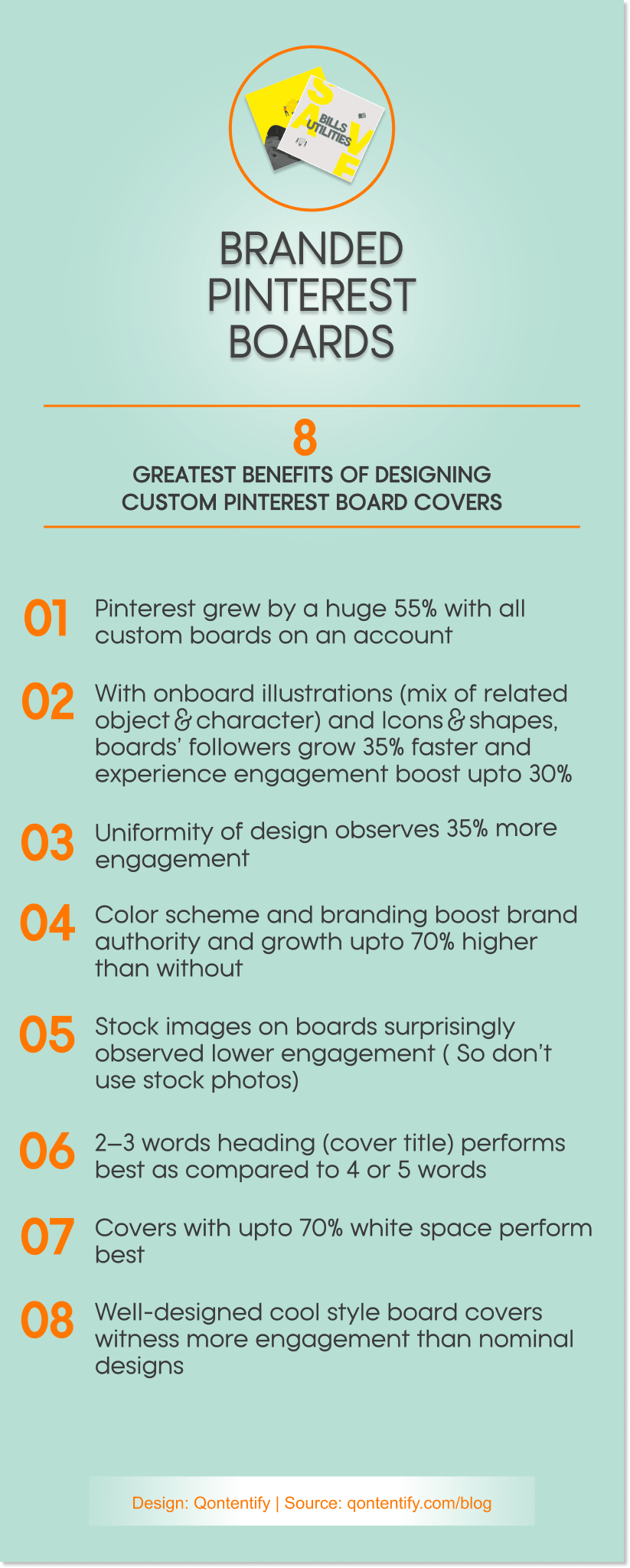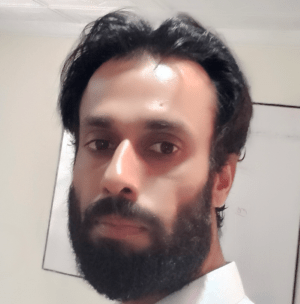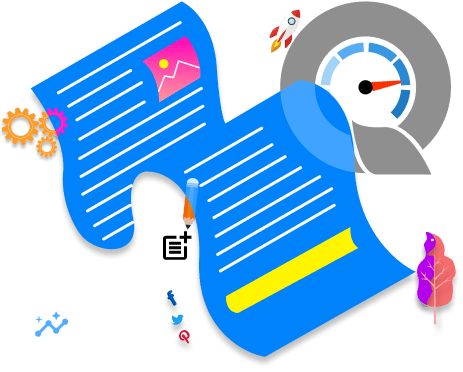- 10 minutes reading ( If short of time, you can bookmark it in browser / Facebook / Pinterest / Flipboard for later )
How to Multiply Pinterest Engagement & Growth with Custom & Branded Board Covers?
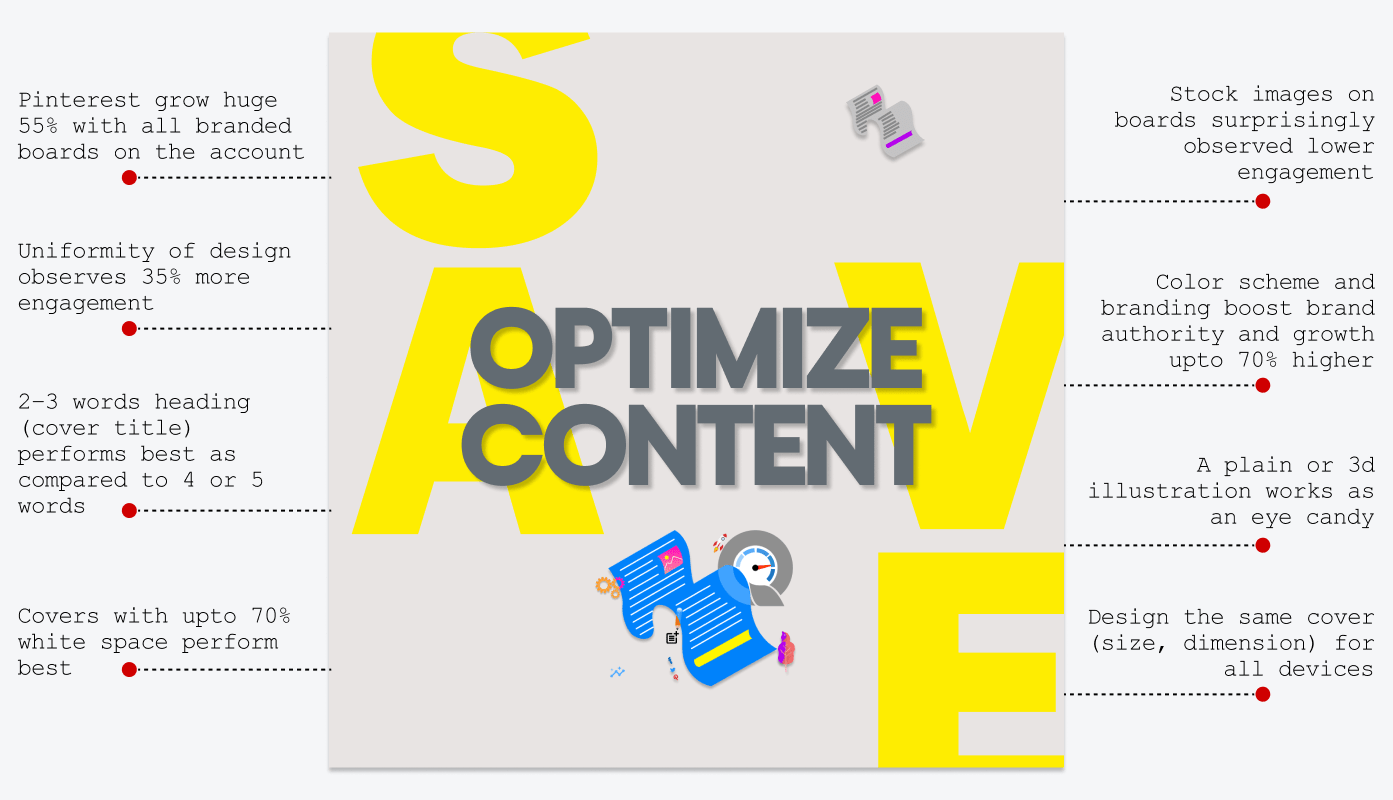
- to
Share on facebook
Share on pinterest
Share on twitter
Share on reddit
Share on whatsapp
4659 Shares
(click to navigate / right click to copy point link to share)
Hi Qontentifyers,
I am Babar. With this post, we are going to multiply your Pinterest engagement and growth (of course the site/blog traffic) by optimizing your board covers.
You may jump to your favorite point through content table. If short of time, you can bookmark it in browser / Pinterest / Flipboard etc.
Have you ever noticed some Pinterest accounts have branded board covers? And they look pretty cool.
Right?
If you want to crack Pinterest and skyrocket your performance then you need to reset your account first.
And it all starts with boards!
Hang on;
You are going to use a simple secret weapon that 80% of people on Pinterest are not taking seriously — a better chance to get a mile ahead with an instant tweak.
First,
Content Qs
♦ What is the best strategy to change (update) all my board covers? (Linda D. Espitia)
♦ How to make my Pinterest account look branded and professional? (Jack Whitehead)
♦ What cover graphics work like eye candy and entice scanners to click? (Kathleen Bess)
♦ Why is my board cover look fuzzy, distorted, and stretched? (Adam R.)
Why should you update custom Pinterest board covers?
The custom board covers truly help with your branding, authority, encourage viewers to stay on your profile longer, and help increase the followers rapidly.
- This allows you to make a strong first impression with your branding. Include your fonts, colors, and any other graphical elements of your branding — so you have an integrated look and feel that is similar to your website and other social media profiles.
- Custom designed board images add some comfort to an otherwise messy view. They give your eyes a comfortable place to focus on the chaos.
- Adding a board title as text overlay makes it easy for someone to quickly look at the different boards you have and what kind of stuff you’re pinning — so they can decide. Are you the person they want to follow?
- They enhance user engagement and brand authenticity & credibility.
Look at these cluttered, messy, and distorted Pinterest boards:
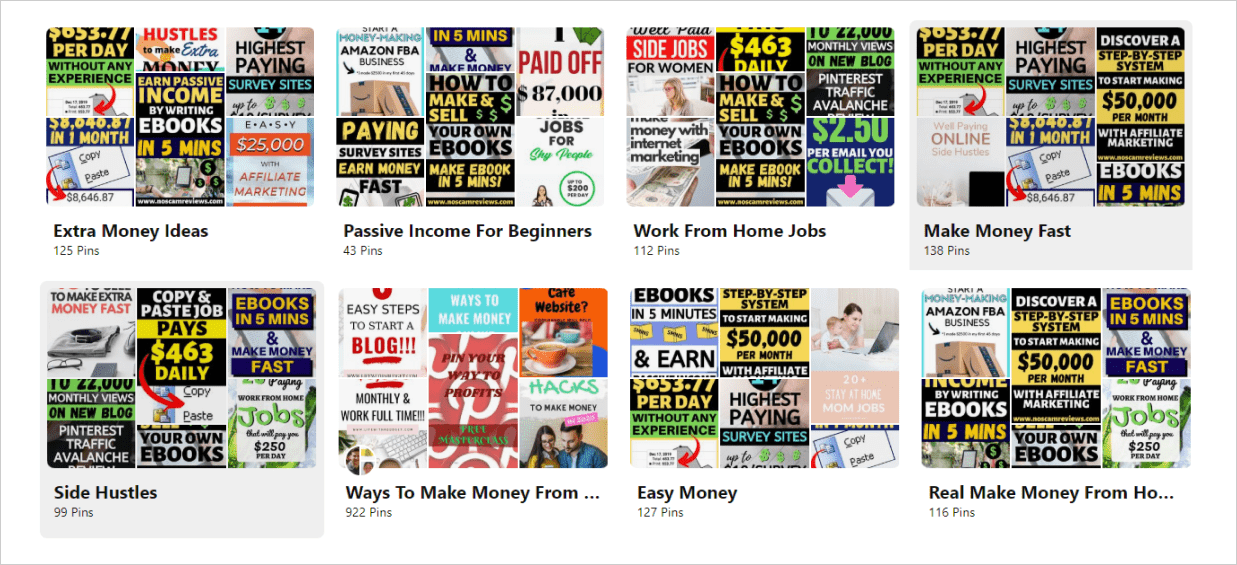
And look at these custom-designed boards:
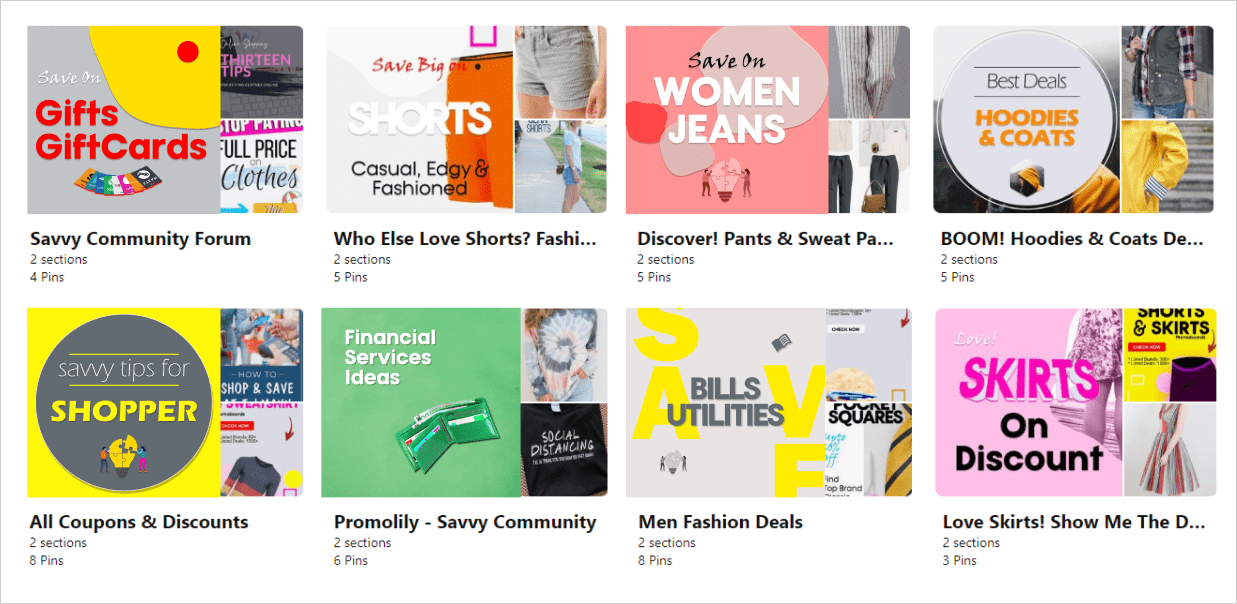
And even more, branded with a single design for all boards:
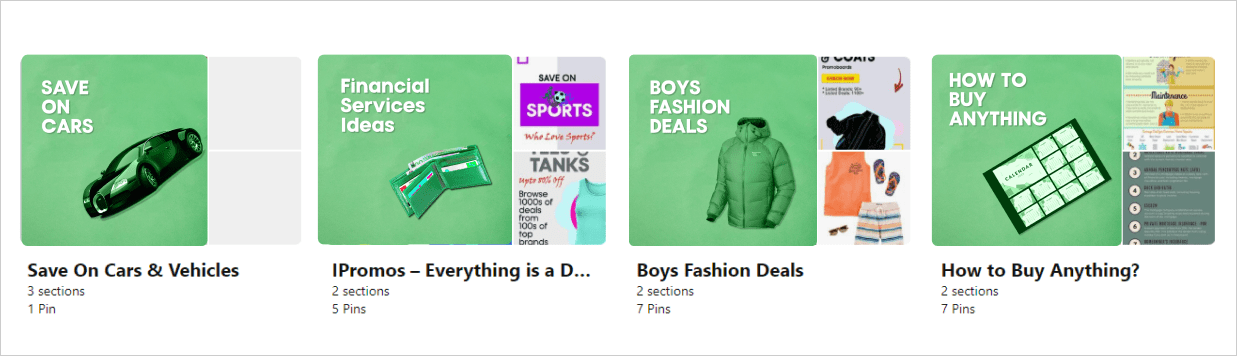
- Tweet this...
A/B TESTING FOR CUSTOM BOARD COVERS
1. Pinterest grew by a huge 55% with all custom boards on an account.
2. With onboard illustrations (mix of related object & character) and Icons & shapes, boards’ followers grow 35% faster and experience engagement boost upto 30%.
3. Uniformity of design observes 35% more engagement.
4. Color scheme and branding boost brand authority and growth upto 70% higher than without.
5. Stock images on boards surprisingly observed lower engagement. ( So don’t use stock photos)
6. 2–3 words heading (cover title) performs best as compared to 4 or 5 words. So try your best copywriting skills to craft an HEO (Human Engagement Optimization) cover text overlay.
7. Covers with upto 70% white space perform best.
8. Well-designed cool style board covers witness more engagement than nominal designs.
Look at this:
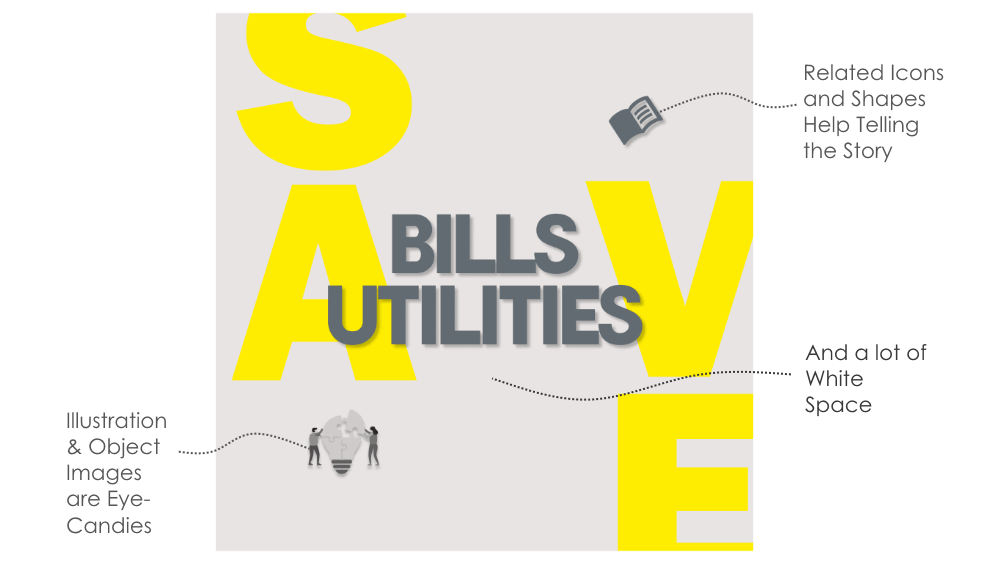
Another:

And another:

Our study shows that over 75% of your Pinterest performance depends on how you handle the visual part of the game.
- Tweet this...
Here is your magic line:
“Crafting a combination of enticing graphics and compelling copy that converts.”
Don’t you know how to do it precisely?
We are here to help you convert all your business / personal Pinterest boards into branded cover graphics.
The winning board designs to choose from:
One design is perfectly fine and ultra-professional. We recommend using not more than 3 designs for all boards on Pinterest.
And selecting one perfect cover design for all your account boards is ultra professional.
Here are the branded board cover designs, we use for branding of our own accounts and for clients’ Pinterest profiles:




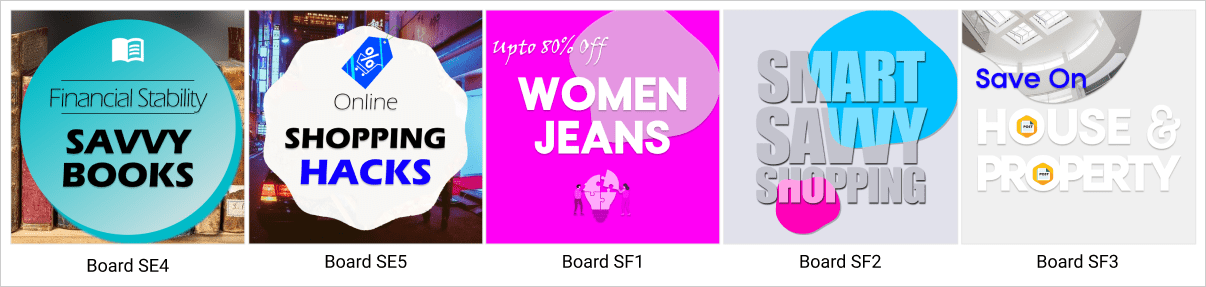

To see all our best created board cover designs, click here.
How to design custom boards:
Pinterest updates regularly the style and appearance of board sizes, dimensions, and customized recommendations. So we recommend you to design your board following:
1. The recommended board cover size is 735/735px. You can adopt any size but it must be square in dimensions to avoid auto-crop.
2. Hi-resolution Visual (Png + Jpeg): PNG is recommended
3. Copywriting: 2–3 words perform better than 4–5 words title
4. Background / scene: Plain background or clean contextual background
5. Illustration or Object image: A plain or 3d illustration works as an eye candy
6. Color scheme and branding is uniform and matches the brand/site/blog
7. Cool icons & shapes can help tell the story and engage viewers
8. More than 70% white space on visual perform best
9. Design the same cover (size, dimension) for all devices
10. Center aligned titles
11. You can use Canva for simple designs and Photoshop & other illustration applications for complex designs
12. No stock photos
13. Your logo or monogram on the cover is not recommended by The Magraphics; the board is a social bookmarking place of a mix of content
14. Cool designs look more professional; perform 200% better in engagement and growth.
Boards are designed and the profile is upgraded once, so it is worth your time and money to invest and grow with confidence.
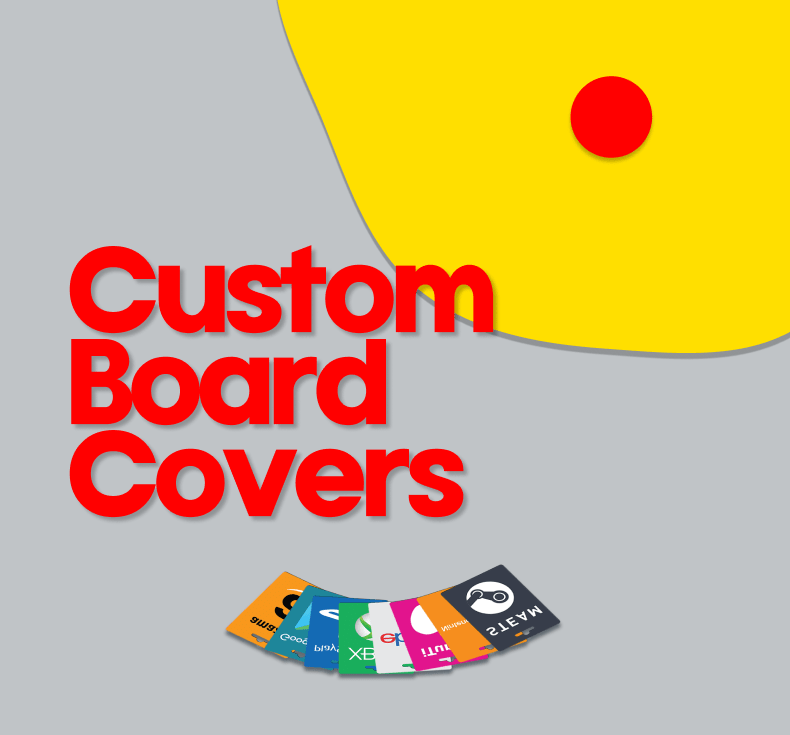
You can hire a graphic designer who knows how to handle the copy, too.
Remember!
The board cover is the part of Pinterest HEO (Human Engagement Optimization) so you can try some power (but non SEO) words for cover copy/heading and the rest of SEO is managed in its title and description.
For example:
A board cover HEO heading: Yes! Unbelievable Savings or Massive Money Saving
And its SEO title: Coupon and Discounts or Money-Saving on Groceries
HOW TO UPDATE BOARD COVERS ON PINTEREST?
It is a bit odd way to update your board cover but it’s the only way to follow:
Simply create a new pin by uploading the board cover as a graphic and link it to any relevant content on your blog/site and pin it into your target board.
Now go to that board, edit and select the pin image you just pinned from cover options, and save. Finally, confirm the visiting profile.
And here are some general FAQs relating to Pinterest boards.
FAQs
When you upload a smaller image size than 564 and if the image is not in an exact square shape, Pinterest crop and stretch the cover. (So always upload a square image with at least a size of 564px square.
With a new update, Pinterest compresses all the media as we upload so it looks fuzzy. It is their system so you cannot do anything. Remember, you must not compress (pre-optimized) your images (board & Pin) before uploading.
Either Png or Jpeg. Most of the time we use the Png image as it works well with the copy (text overlay).
Sometimes you notice that your board cover is not fitting properly on all devices, it is only because of not uploading and selecting the proper sized and dimensioned image set as cover. You may need to try more than once to select a cover from board options and then confirm from your profile that the board cover is updated.
Experts recommend uploading a board cover size of 800px square. We, for our own accounts and for client’s design, two sizes as per strategy: 735px square and 815px square, and they both do the best. The important thing is to use the exact square image that Pinterest doesn’t need to crop, zoom, or stretch.
It only happens when either the board is secret or a group. Simply, we don’t even feel the need to set a custom board image for our secret boards because they are not public. And on the other side, only the group board owner enjoys the privilege to upload the cover, so u may see all group boards (you are a member of) with messy covers as compared to your own boards with custom and branded covers.
Why is my Pinterest showing a collage of 5 or 6 images on mobile as cover instead of a single image?
Without selecting a cover from board options, your boards normally show 6 images as thumbnails of your latest activity (pins) on that board. So, once you uploaded and selected the proper board cover then your board will show 3 images; one wide cover image and two pin thumbnails.
Your latest pin (which probably was board cover) is also showing in the right side thumbnails as a recent pin. It will be replaced with other (two) pins as you post into that board.
Your profile may look filled with odd size pins as you update all your board covers. It feels like a pain in the butt but there is no other option. The ideal is to update all the boards once and space them out with other pins as well. It’s no big deal; your account feed will be the same after a day or two, so do it.
Yes, if you are using the board booster, it will be selected as one of the posts to repin. So, you might want to check it occasionally to make sure that you don’t need to update the cover again.
If you have uploaded a cover image then it will look like a collage of 3 images that’s normal. You can’t control the right side of the board (till a new update by Pinterest). You cannot replace it by moving all your pins to the top inboard. It will keep replacing your recent activity (pins) automatically.
No, the only board owner can upload the cover image of any group board. You can only design & gift a cover and suggest the owner update the cover.
If you created a new board, you will not see the cover option to select a board cover until you have a few pins on the board. So pin some relevant stuff and one cover image pin first.
You may need to change the board cover more than once. Select any random pin image of a cover from the board option, visit the board, now go back and again select the actual board cover and confirm it from the profile. With the latest update, Pinterest compresses the media and it looks poor quality but it is something users cannot do anything. (And just wait for the next update)

We’ve talked about the importance of establishing a consistent brand identity before, and the same rules apply to your Pinterest presence. In addition to creating branded Pins, one of the best ways to showcase your brand on Pinterest is to create custom covers for all of your boards.
Not only will your main page look more organized, designing Pinterest board covers with your brand’s color palette and unique fonts will make you look ultra-professional.
If you have any questions, comments, feedback, or tips I missed, we’d love to hear it below!
Follow us on Pinterest for even more savvy stuff! Want to save this branded boards optimization for later? Pin it here!
Z.D. Babar
Connect @ LinkedIn
A fine copywriter, SEO/HEO expert, content strategist and digital marketing guru. Co-founder & CEO @ Qontentify. Helps content marketers in optimizing their content & social pages with SEO plus HEO, to convert the highest. Chief growth strategist @ MarginBusiness – Amazon agency.
- to
Share on facebook
Share on pinterest
Share on twitter
Share on reddit
Share on whatsapp
4659 Shares
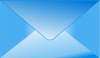
Join world's Largest HEO community!
Multiply Your Leads & Sales – Master HEO with Us!
- Get weekly actionable HEO tips to boost engagement
- Access a FREE HEO checklist to optimize your website
- Exclusive early access to our HEO research & insights
- Chance to win FREE website analysis in our weekly live sessions!